Checklists have been used for decades to ensure employees follow predetermined tasks for the given process. Using a checklist gives workers a tool to help make sure that every individual task throughout the process is addressed, which gives both workers and managers confidence that the process has been completed correctly.
For example, many companies use checklists to inspect the safety of their facilities. Considering a single medically consulted injury can cost $44,000, ensuring safe working conditions has a meaningful impact on the business.
Conventionally handled with paper and a clipboard, checklists are found throughout several industries, from warehousing to transportation. Yet, widespread digital transformation has given companies the ability to get rid of error-prone and hard-to-manage pen and paper checklists in favor of inspection checklist apps.
Using an inspection checklist app replaces old paper checklists and provides several meaningful benefits to the entire organization that simply isn’t possible with paper. Read on to learn more about why checklists have gone digital and why your company should embrace them.
- Best Practices for an Inspection Checklist App
- Top Benefits of Using an Inspection Checklist App
- Available On-Demand Across Multiple Devices
- Collaborate in Real-Time
- Customizable to Meet Your Needs
- Access to Pre-Made Templates
- Integrates with Your Entire Workflow
- Which Industries Will Benefit from a Checklist App?
- Discover monitorQA: The Best Simple Checklist App
Best Practices for an Inspection Checklist App
Before diving into the perks of using an inspection checklist app, let’s discuss what makes a top-quality checklist overall. From safety audits to equipment and safety inspections, checklists should be designed to help workers follow a preset series of tasks to complete the given process adequately.
Some essential best practices for creating effective checklists include:
- Begin with overall categories: If you’re starting from scratch or revisiting old checklists, begin with broad categories of processes that require checklists. Starting wide and then narrowing down will help ensure you don’t miss anything important.
- Have a clear intent for the checklist: After you’ve identified the overall categories, it’s time to start thinking about the specific checklists. Every checklist should have a clear intent behind it, such as examining the health of a piece of machinery to determine when it needs to be serviced.
- Keep it simple: An ideal checklist is simple and straightforward, even for complex processes. Each item should be clearly explained with the minimum amount of added details. Focus on what needs to be done and how to do it, if required.
- Get specific: While the items need to be simply explained, checklists can also get specific to ensure the process is satisfactorily completed. Don’t be afraid of honing in on specific tasks, but make sure there are no redundant tasks.
- Create an area for note-taking: Some items will require notes, and pre-made options will not be sufficient. For example, when inspecting machinery, the technician may need to describe specific problems.
- Have separate checklists when necessary: Some checklists can be used for multiple processes, but others will require a new checklist. Create as many checklists as necessary so that each process is completed correctly.
Each of these best practices can apply to both paper and digital checklists, but you can already start to see how digital checklists are more flexible, customizable, and reusable.

Top Benefits of Using an Inspection Checklist App
Using an inspection checklist app improves the time-honored practice of checklists and even provides unique benefits that weren’t possible with paper checklists.
Let’s explore some of the powerful business benefits of using a quality checklist app.
Available On-Demand Across Multiple Devices
Digital transformation has affected most businesses, which means many employees already have a company mobile device in their pockets. Switching to an inspection checklist app adds even more utility to these devices.
An ideal checklist app will work on all standard devices and be available on-demand for any employee who needs it, from warehouse workers to safety inspectors. This availability eliminates the need for workers to go to the back office and sift through a stack of papers to find the proper checklist as is a great tool that can be easily accessed on their iPhone, iPad, or Android device, even without an internet connection and functionality.
Collaborate in Real-Time
Some processes don’t need collaboration, but others will significantly benefit from the ability to collaborate with others.
For example, it’s common for multiple safety inspectors to examine a facility simultaneously. An inspection checklist app allows every inspector to use the same checklist, or reference the other inspectors’ checklists, to avoid unnecessarily repeating the same tasks.
Customizable to Meet Your Needs
Have you ever purchased premade paper checklists? Did you ever have to black out irrelevant tasks or write in the tasks you needed that weren’t included?
An inspection checklist app makes it easy to customize checklists to meet your needs, including creating entirely new checklists from scratch. For example, safety managers can craft unique checklists tailored to a specific facility or process to ensure every important topic is covered.
Access to Pre-Made Templates
Inspection checklist apps embrace the idea behind premade paper checklists but provide them as pre-made templates that can be further customized to meet your needs. For example, you can start with a template, then add or remove specific tasks as necessary. Your modified checklists can then be used repeatedly or copied and modified again for a similar process. Additionally, some inspection apps even offer AI-generated inspection templates, saving time and effort in creating a checklist from scratch. These templates can then be compiled into professionally designed PDF reports, making it easy to share the inspection results with other team members via email, Dropbox, and more. The app also allows you to record any corrective actions taken in response to identified findings, providing a comprehensive record of the inspection process.
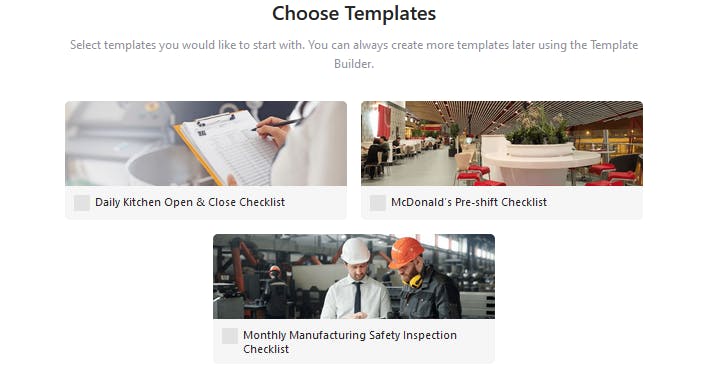
Integrates with Your Entire Workflow
Checklists are primarily focusing on gathering information for future analysis. For example, a safety manager might review checklist results to see if workers are abiding by safety policies or if there are any blind spots in safety protocols that need addressing.
A top-tier checklist app will have a centralized dashboard that managers, analysts, and decision-makers can access on-demand from their offices — no more fetching stacks of completed checklists and organizing them before the actual work can begin.
Instead, anyone who needs the information gathered from a checklist can access it online whenever they need it.
Which Industries Will Benefit from a Checklist App?
Checklists are found throughout many industries, and all of them will benefit from a checklist app. Mobile checklist apps are beneficial for industries where employees aren’t always in the same location or work in a large facility. Industries that will significantly benefit from switching to checklist apps include:
- Construction, renovation, and repair
- Manufacturing
- Field service providers
- Transportation
- Warehousing
How can your business embrace digital checklists to transform and improve your processes?
Discover monitorQA: The Best Simple Checklist App
Checklist apps can be a fantastic improvement for your business. However, like other products and services, not every checklist app will meet your needs. Therefore, it’s essential to consider the best practices and possible benefits discussed above when comparing different apps. Can the app you’re considering, such as monitorQA, accomplish everything you need with its business checklists and provide exceptional customer service?
The monitorQA mobile inspection app is industry-recognized for providing all the features you need in an easy-to-use platform. You won’t need tech-savvy employees to put it to use; we’ve focused on usability from the beginning, so anyone can pick it up and put it to work.
Our mobile app is only one aspect of our overall inspection platform that can enhance your entire workflow. Ready to transform your checklists? Explore monitorQA today to take the next step in your digital transformation.
last modified:09.17.24
Recent Posts

OSHA Ladder Safety 101: How to Meet OSHA Standards and Keep Your Workers Safe

Car Wash Safety: Regulations & Best Practices You Need to Know

Fall Hazards At Work: How To Keep Your Employees Safe

The High Price of Neglect: OSHA Violations and Penalties

Expert Advice on Preventing Workplace Electrical Hazards

Slips, Trips and Falls in the Workplace: Best Practices

HSEQ Audit: The Complete Guide

Keeping Up With Compliance Trends 2024
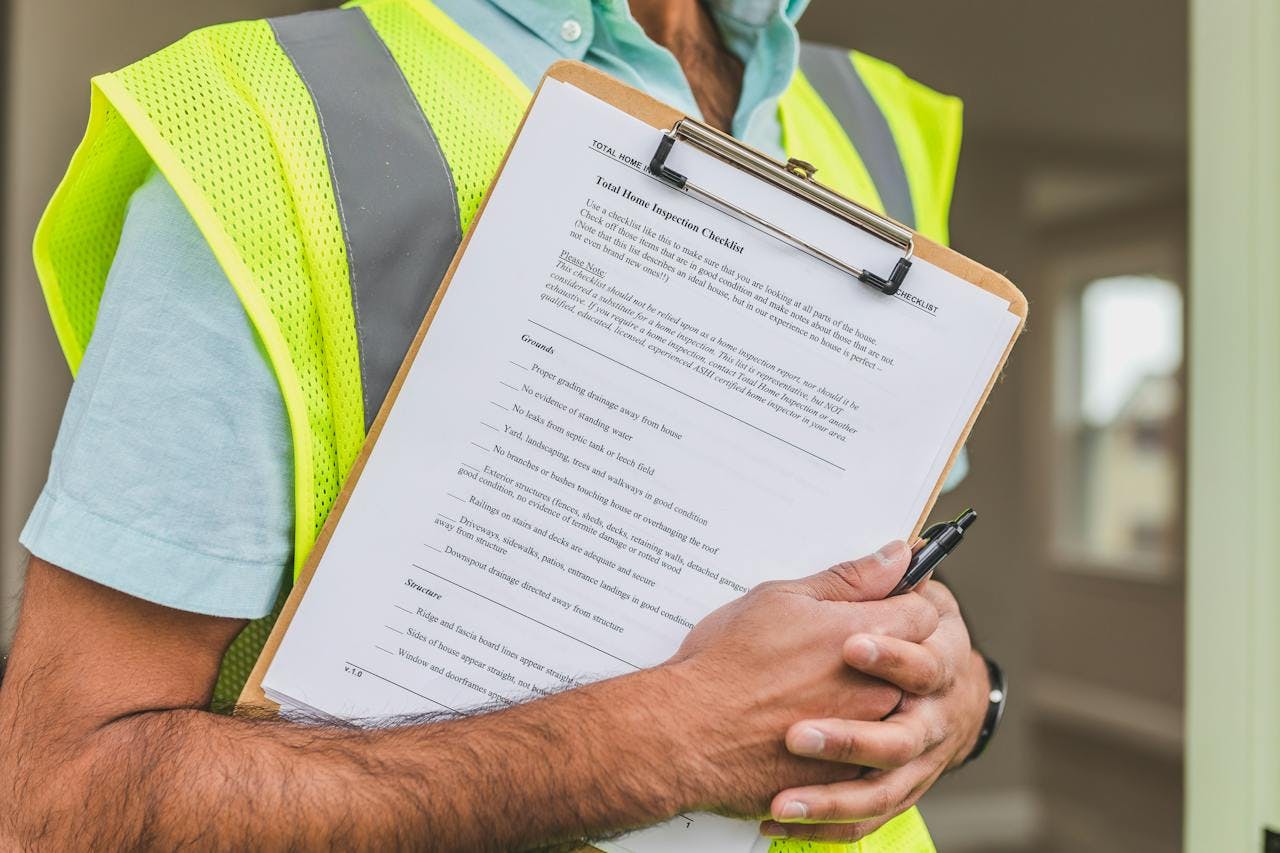
Improve Safety: Inspection Management Software Benefits

Promoting Safe and Productive Working Environments: Occupational Health & Safety Tips to Consider
