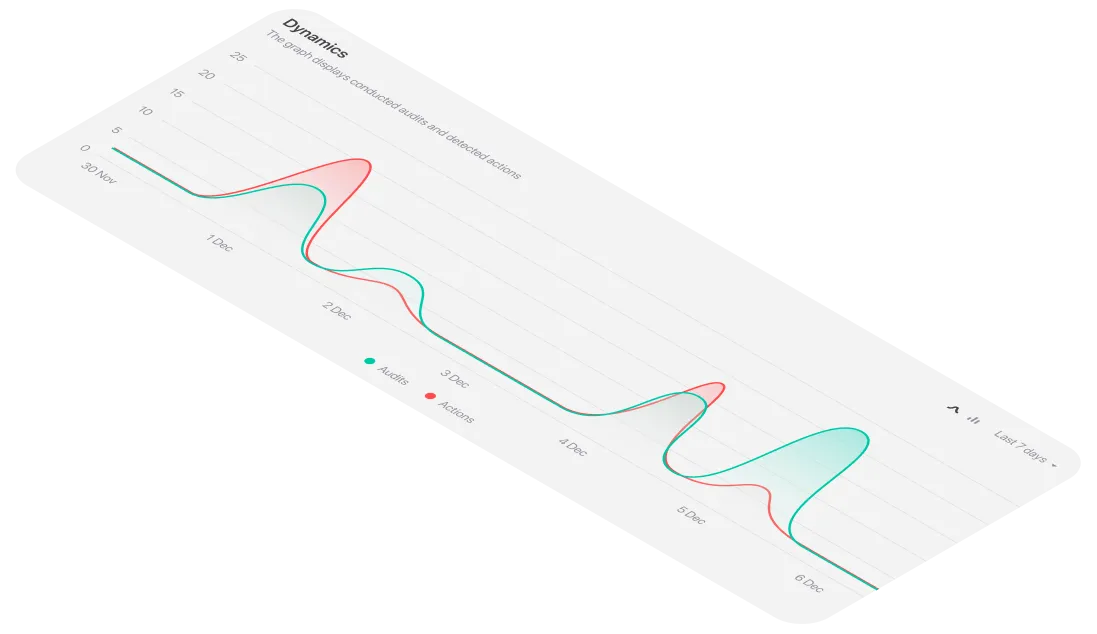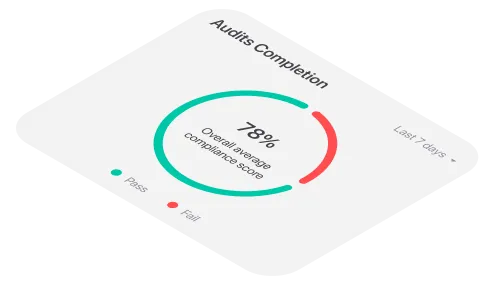If you think you need to improve your quality control and assurance protocols through inspection software, you’re not alone. Even today, a large number of companies continue to rely on legacy technologies to document their inspections.
The most important asset every company has is its brand. The brand promises a certain level of quality or service. And in many cases, quality assurance is the way to protect that brand.
However, quality assurance is often a challenge for businesses.
Are you struggling to maintain inspection protocols and worried that a costly mistake might slip through the cracks? Does your organization suffer from poor visibility into what happens during the inspections? And are your legacy solutions leaving you feeling unconfident in your ability to stay competitive?
A clear solution that can resolve many of our quality assurance difficulties lies right in front of us: mobile inspection software.
First, let’s discuss how inspections work in modern-day manufacturing, as well as how software currently contributes to the most successful QA departments.
What Is the Main Purpose of Inspections?

Mistakes in manufacturing are unavoidable, which is why organizations of all types perform thorough inspections to ensure safety, compliance, and consistent quality. Any failures in this process can result in defective products, inefficient operations, and even safety hazards that all cut into your credibility as an organization.
What Are the Types of Inspections?
There are many different types of inspections available to you. So, which one is the right choice? The answer largely depends on what you’re trying to accomplish. Here is a list of the most common types of inspections:
- Pre-Production Inspection (PPI): Before the manufacturing phase even begins, quality control officers first evaluate the raw materials provided by the suppliers. For instance, what is their condition; how will they be stored and transported; and is the vendor ready to meet your needs?
- First Article Inspection (FAI): As soon as the first mass production run begins, inspectors survey the factory floor and verify the final product with the original planned design. Any specifications are verified at this stage as well. FAI is often required as part of a purchasing contract.
- During Production Inspection (DPI): As its name suggests, this inspection begins once production is well underway. Inspectors ensure that the products coming out of the factory are up to standard, as well as shipping-related considerations like packaging, labeling, storage, and safety tests.
- Final Random Inspection (FRI): Inspectors take a sample portion of products from a shipment and check for the functionality of the product, the quality of the packaging, and generally how well the requirements set out in the purchase contract were followed.
- Container Loading Inspection (CLI): At this point, the products have left the factory and have entered the warehouse. QC specialists will continue to oversee the loading of shipping containers, departure times, and any potential damages that can occur at this stage.
How exactly are these inspections performed? There are several methods inspectors use depending on the industry and the nature of the product. They can range from a surface-level visual inspection for obvious defects to measuring the dimensions of individual components to even machine-assisted testing of durability and functionality.
How Do Inspections Contribute To Quality Control?
The work you put into improving the inspection experience ultimately boosts the quality control program of your business and subsequently your bottom line. Inspections serve several functions that contribute to overall QC.
- Formally documenting expected quality standards, which can be used by suppliers, auditors, and other team members to ensure best practices throughout the production line.
- Clearly defining the inspection workflow, which speeds up quality control overall and assists inspectors in doing their jobs.
- Helping to suggest suitable corrective actions, as some issues can be solved inexpensively without producing too much waste.
- Cutting down on production waste by removing defective units early on in production before they move on to later stages.
- Improving your legal compliance by boosting safety protocols and cutting down on defective units and customer complaints.
- Building a culture of continuous improvement in the business
In other words, quality control prevents defects in production and makes sure the final product matches your precise specifications. This way, the end user receives a consistent customer experience that your design teams originally intended. Inspections are just the means to achieve good quality control through meticulous testing, data analysis, and appropriate corrective actions and controls.
What Is an Inspection Checklist?
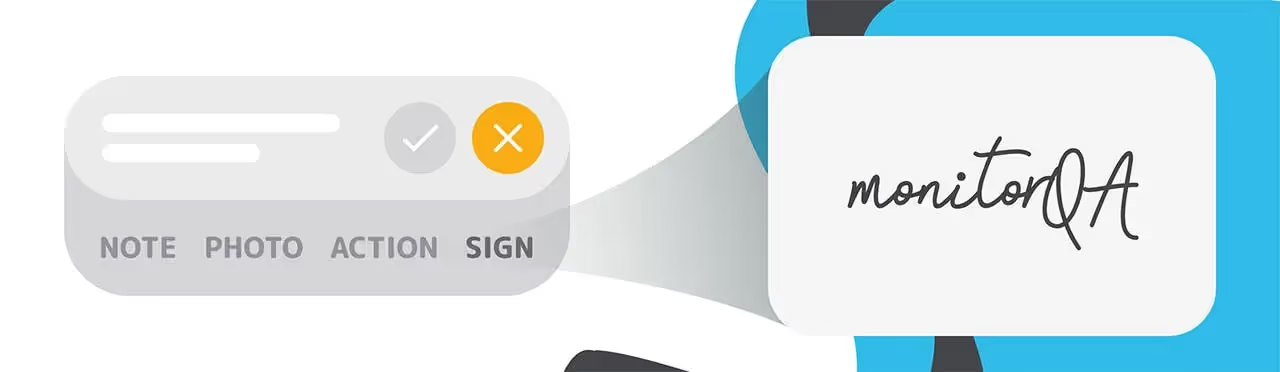
Testing for quality in a modern production facility is a lot more complicated than you’d think. You can’t just rely on visual glances and other casual observations to get the job done. There are specific things to look for, measuring tools to use, and data points to collect.
To assist your inspectors in conducting a complete investigation, it’s always best practice to provide an inspection form or checklist. An inspection form dictates what data points to collect that the inspector will later publish into a professional report for further analysis.
There are numerous types of forms depending on the industry or use case:
- Home and building inspections
- Equipment and safety inspections
- Operational inspections
These forms are found in almost every market, from transportation to manufacturing to the service industry. When presented in a checklist format, these forms make sure that every step of the inspection is covered and not one aspect is left behind - property inspections to fleet inspections.
The Advantages of Using Checklists in Inspections
There are many reasons to use checklists to support your inspection efforts.
- Reducing risk: A checklist makes sure that every aspect of production is safe and every risk is accounted for. The result is fewer problems that delay the project or potentially compromise on the final product.
- Facility maintenance: Inspections can also check on the condition of equipment used in the facility. The business not only reduces the cost of maintenance by catching problems before they get worse but also prevents the use of unsafe equipment by employees.
- Accountability: Checklists also develop a trail of accountability. Should an incident occur, a filled-out inspection form is the perfect proof to present to investigators that specific equipment was in good working order.
But checklists are only as potent as how well you write them. Some best practices include being specific in the entries and including all the necessary details.
How To Write an Ideal Inspection Checklist
Checklists should be specific to the product or facility being tested for best results. They also need to be detailed enough to be comprehensive but streamlined enough to avoid making the inspection too time-consuming.
There’s no problem with using a template as a starting point, but being too generic makes the process seem like a mere formality and incentivizes inspectors to blow through it without much thought. A specific form makes it clear that you’re serious about inspections and legal compliance.
In terms of format, have a checkbox for every part of the inspection that must be completed. List them out in an intuitive order so that an inspector can just go down the list conveniently.
It’s worth noting that modern inspection forms are now delivered digitally through mobile inspection software. These documents are easier to reference and fill out, as they automatically upload the information directly to the business. And running them on mobile devices, such as iOS and Android smartphones/tablets, allows inspectors to have the job literally in the palms of their hands with the added support of customer support every step of the way.
What Are the Challenges of Inspections?
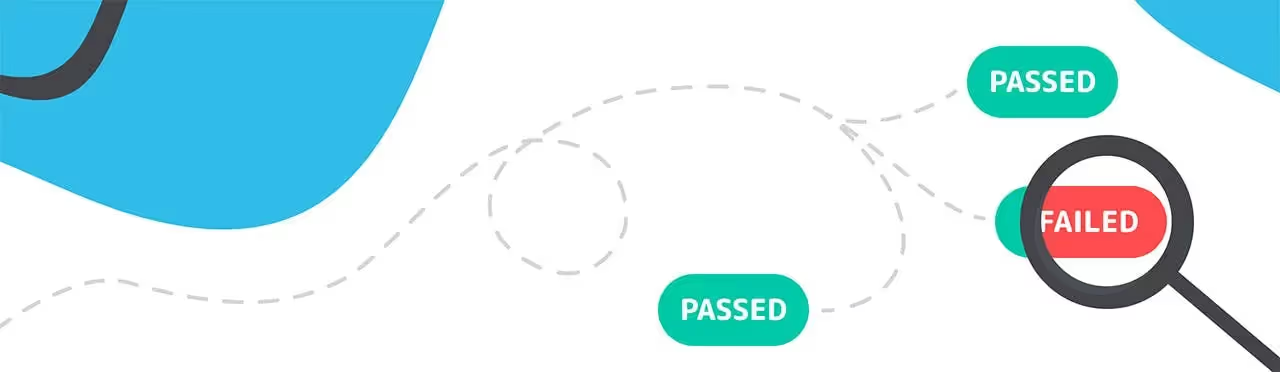
Inspections are meant to catch mistakes in the production process, but sometimes things can go wrong within the inspection itself. A defective unit might accidentally pass quality control, for instance, and potentially harm the reputation of your business once the end user receives it. There are many reasons why inspections can be difficult to achieve.
- Poorly prepared inspectors: Inspectors themselves need some sort of training or guidance to know the product-specific issues that often pop up with your production line. Preparation also ensures that they don’t rush through the inspection without looking at the important parts. And another factor to consider is scheduling; inspectors need to know when to begin the process and how much time is allotted.
- Hazy standards: Identifying defects in business operations isn’t always clear-cut. What exactly constitutes an inefficiency that must be addressed? What is considered a defect and what is merely an acceptable variation in the production line? Inspectors must have some type of checklist to back up their findings.
- Insufficient tools: The inspection may call for physical measurements, so be ready to provide the right tools and calibrate them accordingly beforehand to ensure consistent and accurate results. In the same vein, you may want to consider digital software as well, which we will discuss later.
Managers who fail to address these challenges run the risk of faulty inspections, which can result in equipment failures, inefficient operations, or even faulty products ending up in the hands of your customers. Worse yet, you might even run into safety hazards and product recalls that cut into the market reputation you’ve worked so hard to build up.
The solution here is thankfully right in front of us. Digitization and the use of software to enhance the inspection process helps address many of these challenges.
What Is Inspection Software - Overview

A checklist is fairly easy to create for simple tasks like grocery shopping, but companies have to deal with significantly more complicated inspection processes that call for flexible, detailed checklists and forms.
In the past, businesses would use basic implementations of digitization, such as spreadsheets and Word documents. But today, we’re seeing the use of more connected and feature-rich solutions in the form of mobile inspection software.
These applications replace the standard clipboard checklist with a mobile device that connects with the business’s data repository. They also allow quality control staff to schedule inspections, record supplier information, set checkpoints, and share results with other parts of the organization instantaneously.
Either way, the result is a solution that effectively:
- Eliminates the use of paper-based recordkeeping
- Allows for the use of images and other forms of media to add to the report
- Submits audit data and completed reports instantly
- Quickly analyzes data to help develop appropriate corrective action
- Keeps the inspectors up to date with the latest checklists that reflect current standards
- Provides a digital trail to trace accountability all throughout the supply chain
The adoption of an inspection software platform is a major step in the digital transformation strategy of any business, hence why it’s vital to help keep the quality assurance department up to speed with the rest of the company.
What Functionalities Do Such Solutions Offer?
There are obviously many service providers offering different software packages to help with inspections, but you can expect most of them to offer a few basic features.
- Role assignment: Inspections can be messy if you don’t know which staff are assigned to which locations and what time frame each session should last. Software lets you quickly schedule everything and notify the right people when their turns arrive. Approval workflows are also automated to cut down on downtime and increase efficiency.
- Checklists and forms: As mentioned, digital forms for data collection are now accessible on mobile devices like smartphones, tablets and iPads. Not only can inspectors fill them out easily but the QC department itself can customize the forms and tailor them to the unique needs of the company.
- Data analytics and reporting: The strong suit of software is always number crunching. Automation can compile and share comprehensive reports almost instantly as soon as the inspection completes, enabling strategic teams to perform analytics as soon as possible and effect informed decision-making.
These functions make inspection software versatile enough to apply to all sorts of use cases and industries.
What Are the Use Cases of Inspection Software?
By no means are we able to provide an exhaustive list of potential applications for inspection software. The following is a basic rundown of common use cases.
- Inspections: The focus of this article has been on audits and inspections, a company’s efforts to ensure that its standards are being followed and that internal operations are generating consistent results. Reporting features additionally give insights into how your business is performing in that regard and can suggest changes you can make to improve.
- Procedures: Tying into the inspection process, checklist software can help employees undergo complicated protocols through step-by-step instruction. Having the workflow outlined makes staff members more confident with their tasks, whether it’s handling paperwork, filing inspection reports, or doing checkups.
- Field service management: Since most businesses operate in multiple places geographically, it’s sometimes necessary to send inspectors to remote locations to do their work. Getting all that inspection data back to the main quality control department is much easier thanks to digital reporting features.
Cloud-enabled software helps in any situation where awareness and communication are key to your success, hence why quality assurance values it so much.
How Do Some Industries Use Mobile Inspection Apps?
The benefits of mobile inspection software extend beyond just manufacturing. We’ve seen applications across a diverse range of markets.
First off, any industry that relies heavily on foreign imports, such as furniture and electronics, needs quality control to check on the input from foreign suppliers. Since you’ll need a comprehensive inspection process for the job (possibly in a foreign country in some cases), mobile inspection software applies well here.
It’s also useful for complicated mechanical products with multiple working parts and components. In these cases, you need specialized and detailed checklists to check for every potential point of failure. Software keeps all this data easily accessible and makes the inspection as hassle-free as possible.
And finally, software raises the accuracy and reliability of your inspections, a vital point when considering potentially dangerous items like electrical appliances. Defects in these products can pose a hazard to your customers and a compliance nightmare for your business.
Even with all these industries and their unique set of needs and circumstances, inspection software options are versatile enough to cover most of their challenges.
Why You Need Software To Enhance Inspections and Audits

You don’t have to be a corporate strategist to know that going digital is the way to go nowadays. Software tools and automation are ideal for managing rule-based procedures and working with data-driven tasks. It’s natural then that software and inspection protocols go hand-in-hand.
We could just say that inspection software saves you time and money, resulting in a higher return on investment for your QA team. But you’re probably curious exactly how it helps.
Cutting Down on Manual Tasks
You’ll need human employees to cover some parts of the job, but any manual task involved, such as data entry, introduces the possibility of human error muddling your results. Automation also speeds up the process, making quality assurance much less of a hassle.
Automated features like built-in photo snapping, collaborative corrective actions, and the ability to provide much-needed context streamline some of the heaviest parts of the inspection process, boosting efficiency and visibility for corrective actions.
By removing the more repetitive tasks from the hands of your staff, you give them the opportunity to take on more creative and interesting parts of the job. All of this plays an important first step in allowing you to build a culture of quality within your organization.
Facilitating Analysis
Gathering inspection data is useless unless you take advantage of the insights behind all those numbers. Inspectors must spot trends and develop actionable insights from the information in order to generate corrective actions to improve the production line.
Software-driven inspection protocols make it easier to identify these trends in the data and resolve issues as they come up. One of the major benefits of inspection software is giving the QA department greater visibility into operations on the factory floor.
QA analysis can even extend onto supplier relationship management. Businesses can check whether raw materials or services from certain vendors are suffering from unusual failure rates and can make judgments about their vendor relationships accordingly.
Instantaneous Updates
There’s no need to keep up stacks of disconnected documents or send out mass emails to everyone every time you want to make a change to the inspection schedule. Software helps you update everyone involved immediately to minimize the chance of confusion, effectively standardizing your quality assurance processes across your business.
The result is a more consistent experience across all your locations, ensuring a consistent customer experience as well once the final products end up in the hands of your clients. No matter which facility it was produced in, your product will take on that consistent quality.
And finally, the real-time nature of the updates means that corrective actions can be performed almost as soon as the request is made. Making informed decisions doesn’t have to take long with the right quality inspection software.
Team Accountability
Quality assurance teams also use mobile inspection software to organize the workflow and allocate responsibilities to each other. You can see which inspections and audits go to which team members and what the timeframe for deliverables is.
Should there be any gaps in the inspection process, software helps promote accountability by showing who was responsible for what procedures.
Data Storage and Security
Data generated from inspections is considered sensitive business information that deserves to be protected. While keeping track of a stack of papers isn’t easy, converting all your forms and images into a digital format helps keep them safe and accessible.
Most inspection software providers offer some sort of cloud storage that ensures that you can restore an old backup in the event of data loss. Having all the information available online also helps inspection reporters gain access to all the data they need at any time or place.
Inexpensive Implementation & Ease of Use
It may seem like digitizing the inspection process probably costs a lot, but the truth is far from the case. Mobile inspection software is fairly inexpensive and easy to implement from modern vendors, and the equipment you need to interface with it can be almost anything from laptop computers to tablets to even smartphones.
This level of accessibility ensures that almost anybody can take part in the inspection process, as you don’t need a high-end, expensive machine to participate.
Is Inspection Software Right for My Business?

Any organization that finds itself struggling to meet its high demand for inspections is likely to benefit from inspection software. Some tell-tale signs that it’s right for you include:
- Regular problems with inefficient paperwork related to inspections. Do you think you need to streamline the process of organizing product information or communicating with others in the company regarding inspection results?
- Difficulty coordinating inspections when you have hired multiple quality assurance agents and have multiple facilities to check.
- An awareness that you’re often using the same procedure at each inspection and think that automation can help in this regard.
- It’s a struggle to report on and accurately analyze data given by inspections. For instance, is there a recurring issue that needs to be addressed? Are you able to trace back the data to see where the issue came from?
- The quality assurance team doesn’t have the information to work with your product managers or customers. If they can’t give informed answers or often forget to include details, it can be a blow to your credibility as a business.
- Costs are rising too high, as inspections can be strenuous and complicated tasks that sometimes take days to complete depending on the complexity of your operations.
If these points seem to describe your situation, then it may be time to turn to quality inspection software, which aims to solve many of these issues.
For instance, it eliminates much of the paperwork and digitizes most of the process. You get real-time statistics on production line performance and supplier relationships. Data is shared instantaneously, speeding up communication and decision-making. And the entire workday is laid out for the inspector to make sure no checkup is missed and everything is on schedule.
Of course, you will have to consider the time it takes for inspectors to get used to the new software, especially if you contract out inspection work to third-party agencies. And companies with particularly specific inspection requirements might have trouble finding inspection software that meets those needs.
Nonetheless, the vast majority of production facilities and factories still find immense benefit in adopting software to support the quality assurance team. With the development of symbiotic technologies like the Internet of Things and the cloud, inspection software as a market is expected to grow to $13.1 billion by 2026.
Ready to Transform Your Inspection Capabilities?

It should be clear at this point that accurate inspections require software integration to work out well. In a world where even small mistakes can have grave consequences for your bottom line, you cannot afford to miss out on inspection software.
Best Practices To Keep In Mind
Software can be used not only to help conduct the inspection as it’s underway but also to develop a detailed checklist for the inspectors to use. Be specific in your descriptions but don’t get too granular to the point that the inspection becomes monotonous and difficult.
Most mobile applications in this regard allow you to use templates to get started quickly, but be sure to customize it if necessary to match your needs. If the framework for your checklists are already available and you take the time to tailor them to your organization, you’ll get the most value out of the software.
How to Setup a Software Solution
Implementing software into the quality assurance loop is thankfully not a difficult endeavor. The service provider you choose can help you significantly with the switch, but a typical series of steps involves:
- Configuring the solution to your specific needs with the help of the vendor
- Feeding basic information about your workflow and products, such as common defects, product details, supplier data, and checkpoints during production
- Verifying your configuration in the field with short-scope testing
- Potentially integrating the platform with your other software tools, such as enterprise resource planning applications
- Getting your inspectors to get used to the mobile inspection software
The only question to answer now is what mobile inspection software to use. Your inspectors’ time is valuable, so aim for a codeless application so that no one needs to learn programming to use it well.
Choosing a Provider
There’s no better way to simplify the auditing process than monitorQA, an inspection software tailored especially for the mobile user. Getting yourself aligned with regulatory compliance and safety standards has never been easier.
Our application makes it easy to record inspection data and summarize it for rapid analysis. You can put together audit forms easily through pre-designed templates, complete the steps of the inspection right from your desktop, iPhone, iPad and/or Android, and gather deep insights with enhanced analytics, giving you full visibility into health and safety across your company. With customizable templates and the ability to perform inspection activities offline, our inspection management software dashboard is a top choice for businesses looking to streamline their inspection processes through both a mobile app, available on the Apple App Store and Google Play Store, and and web browser access.
Best of all, you can try us out for free. Find out how national businesses like Taylor Farms, Sonoco, and Wingstop are using monitorQA's mobile app to work towards operational excellence.
You can download the monitorQA app via the links below: